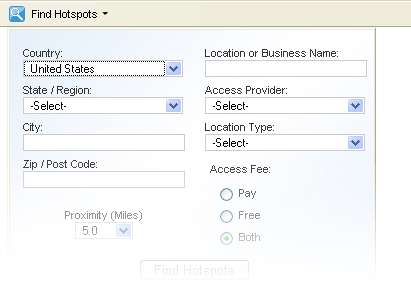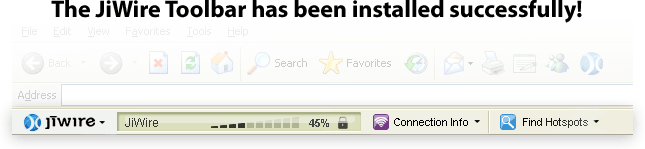Thanks for installing the JiWire Toolbar for Internet Explorer. Use this toolbar to monitor the status and security of your Wi-Fi connection, plus get immediate access to JiWire's valuable services for Wi-Fi users. Here's a quick guide to the JiWire Toolbar's features:
Connection Status
Ensure you're connected to the right network and your connection is secure.
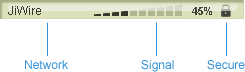
JiWire Menu
Click the JiWire menu to access helpful Wi-Fi guides and downloads, or to change the JiWire Toolbar's options.
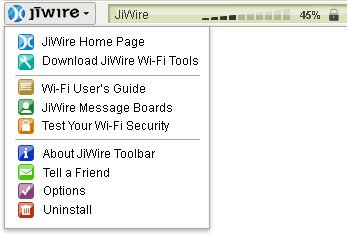
Connection Info
Learn all the nitty gritty details about your Wi-Fi connection to troubleshoot common problems. Also check the status of or install JiWire Hotspot Helper for a better Wi-Fi experience.
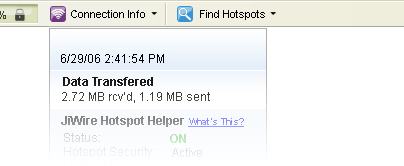
Find Hotspots
Search for hotspots using JiWire's online Hotspot Directory or offline Hotspot Finder, if installed.